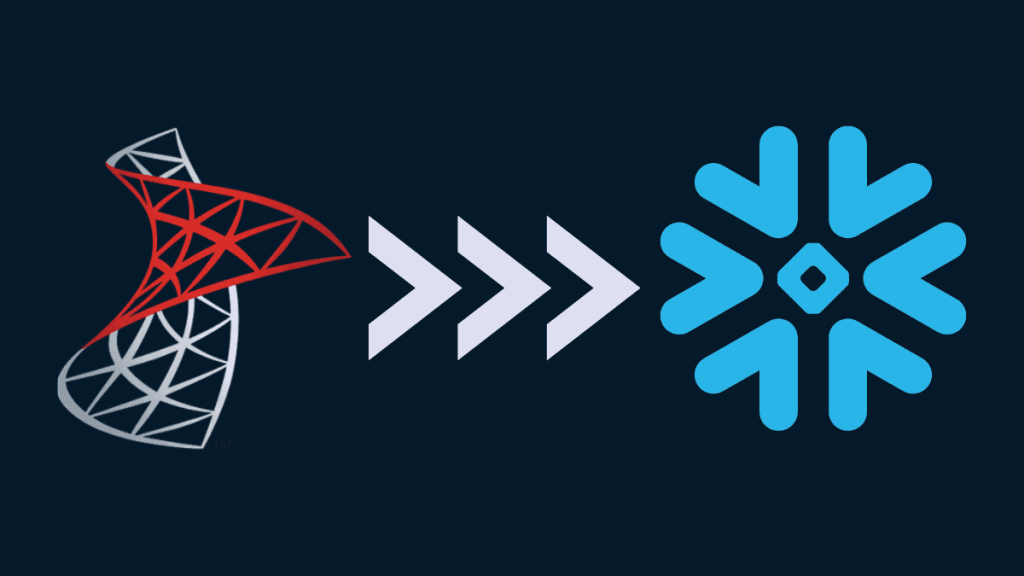In today’s digital landscape, businesses are generating and storing vast amounts of data. As data volumes grow, organizations need powerful and scalable solutions to manage and analyze their data effectively. SQL Server, a popular database management system, has been widely used for years. However, with the rise of cloud computing and the need for more flexible and scalable data solutions, many businesses are now considering migrating their data from SQL Server to Snowflake.
Read more: The Dangers of Cyber Attacks and How to Combat Them
Understanding SQL Server and Snowflake
SQL Server
SQL Server, developed by Microsoft, is a relational database management system (RDBMS) widely used for storing and retrieving data. It offers robust features, security, and integration with various Microsoft products. SQL Server is known for its stability, performance, and compatibility with existing Microsoft technologies.
Snowflake
Snowflake, on the other hand, is a cloud-based data platform designed for modern data warehousing and analytics. Unlike traditional databases, Snowflake operates on a cloud-native architecture, providing unlimited scalability, flexibility, and concurrency. It separates storage and compute, allowing businesses to scale resources independently based on their specific needs.
Why Migrate from SQL Server to Snowflake?
There are several compelling reasons why organizations are choosing to migrate their data from SQL Server to Snowflake:
- Scalability: Snowflake’s cloud-native architecture enables businesses to scale their data storage and processing resources on-demand, ensuring optimal performance even with large and growing datasets.
- Flexibility: Snowflake supports a wide range of data types and integrates seamlessly with various data sources and analytics tools. It provides native support for structured and semi-structured data, enabling organizations to leverage diverse data formats.
- Concurrency: Snowflake’s unique multi-cluster, shared data architecture allows multiple users to concurrently access and analyze data without impacting performance. This makes it an ideal choice for organizations with high data processing requirements.
- Cost Efficiency: Snowflake’s pay-as-you-go pricing model eliminates the need for upfront infrastructure investments. Businesses only pay for the resources they consume, resulting in significant cost savings compared to on-premises solutions.
Planning Your Data Migration
Before embarking on a data migration project, thorough planning is essential. Consider the following steps:
- Assess your current environment: Understand your existing SQL Server environment, including database schemas, tables, indexes, and stored procedures. Identify any dependencies or potential challenges that may arise during the migration process.
- Define migration goals and objectives: Clearly define your migration goals, such as improving performance, scalability, or reducing costs. Establish key performance indicators (KPIs) to measure the success of the migration.
- Map data structures: Analyze your SQL Server data structures and map them to the equivalent structures in Snowflake. Ensure compatibility and consider any necessary data transformations or optimizations.
Preparing Your Data for Migration
To ensure a smooth migration process, it is crucial to prepare your data appropriately:
- Data cleansing and validation: Cleanse and validate your data to remove any inconsistencies, errors, or duplicates. Implement data quality checks and resolve any issues before initiating the migration.
- Data compression and optimization: Compress your data to reduce storage requirements and improve query performance. Evaluate and optimize data types, indexes, and partitioning strategies for optimal performance in Snowflake.
Choosing the Right Migration Approach
There are several migration approaches available, depending on your specific requirements and constraints:
- Lift and shift migration: This approach involves moving your SQL Server databases as-is to Snowflake. It requires minimal changes to the existing database schema and code but may not leverage the full potential of Snowflake’s capabilities.
- Schema redesign and optimization: In this approach, you redesign your database schema and optimize it for Snowflake’s architecture. This may involve denormalizing tables, rethinking indexes, and leveraging Snowflake-specific features to maximize performance and scalability.
Performing the Migration
Once you have planned and prepared your data, it’s time to perform the actual migration. Follow these steps:
- Create Snowflake environment: Set up a Snowflake account and create the necessary databases, schemas, and tables to mirror your SQL Server environment.
- Data extraction and loading: Extract data from SQL Server and load it into Snowflake using appropriate ETL (Extract, Transform, Load) tools or scripts. Monitor and validate the data transfer process to ensure accuracy.
- Migrate stored procedures and code: Migrate any stored procedures, functions, or application code from SQL Server to Snowflake. Update the code to leverage Snowflake-specific syntax and functionalities.
Validating and Testing the Migration
After the migration, it is crucial to validate and test the data to ensure its integrity and accuracy:
- Data validation: Perform data validation checks to compare data between SQL Server and Snowflake. Verify that the data has been transferred correctly and there are no inconsistencies or data loss.
- Functional and performance testing: Test the migrated database for functional correctness and performance. Execute queries and compare the results with the original SQL Server environment to ensure the expected outcomes.
Post-Migration Considerations
Once the migration is complete, consider the following post-migration considerations:
- Optimize queries and performance: Take advantage of Snowflake’s performance optimization capabilities, such as query profiling, automatic query optimization, and workload management. Continuously monitor and fine-tune your queries for optimal performance.
- Implement security measures: Set up appropriate security measures in Snowflake, including user access controls, encryption, and data masking. Ensure compliance with data privacy and security regulations.
Benefits of Transitioning to Snowflake
Transitioning your data from SQL Server to Snowflake offers several benefits:
- Scalability and elasticity: Snowflake’s cloud-native architecture provides unlimited scalability and elasticity, allowing businesses to handle growing data volumes without compromising performance.
- Reduced maintenance and management: With Snowflake, businesses no longer need to worry about hardware maintenance, software upgrades, or database administration tasks. Snowflake handles these aspects, freeing up valuable resources and time.
- Real-time data insights: Snowflake enables real-time data analytics, empowering businesses to gain valuable insights and make data-driven decisions faster. The platform’s advanced analytics capabilities support complex queries and machine learning workflows.
Conclusion
Migrating your data from SQL Server to Snowflake can be a transformative process for your organization. By leveraging Snowflake’s cloud-native architecture, scalability, and flexibility, businesses can unlock new possibilities in data analytics and decision-making. With careful planning, preparation, and execution, a seamless transition can be achieved, ensuring minimal disruption and maximizing the benefits of the migration.
FAQs (Frequently Asked Questions)
- Can I perform a partial migration from SQL Server to Snowflake?
- Yes, you can choose to migrate specific databases, tables, or data subsets based on your requirements.
- Do I need to rewrite all my SQL queries after migrating to Snowflake?
- While Snowflake supports standard SQL, there might be some minor adjustments required to optimize your queries for Snowflake’s architecture.
- Can I migrate data from on-premises SQL Server to Snowflake?
- Yes, you can migrate data from on-premises SQL Server to Snowflake by establishing a secure connection between the two environments.
- Does Snowflake support data integration with other cloud platforms?
- Yes, Snowflake provides native integrations with popular cloud platforms like Amazon Web Services (AWS), Microsoft Azure, and Google Cloud Platform (GCP).
- Can Snowflake handle real-time data streaming?
- Yes, Snowflake supports real-time data streaming through its integration with various streaming platforms and frameworks like Apache Kafka and Amazon Kinesis.