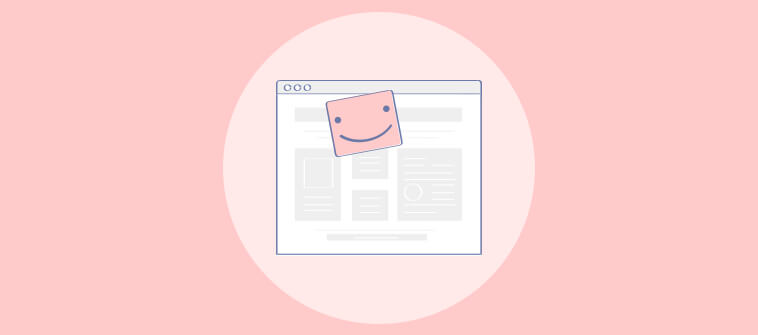The information gathered reveals what discourages visitors from making a purchase and what they think of your website, service, or item. This is why it’s crucial to run website survey popups and begin gathering adequate data to advance your business and client analysis. A small bit of JavaScript code is all that is needed to install running website popup surveys on the website. Let’s start with a subject.
What Is a Website Popup Survey?
An on-site or on-page survey is another name for website popup surveys. Naturally, these are surveys you do on your website, and they frequently relate to the current content. There are various sorts of accessible, but popup surveys are the most useful since they let you get feedback immediately from your visitors, understand their motivations and behavior, and see how they react to your content or offer.
In contrast to website intercept surveys, website popup surveys require little effort to complete, don’t annoy visitors by opening a new browser tab, and don’t send them to a different page. The visitor only needs to write a comment or respond to a brief question on the side. Since no personal information is necessary, visitors who are concerned about privacy are more likely to react.
Why Using Website Popup Surveys Is Important?
Website surveys can fill in the gaps left by Google Analytics by illuminating the reasons behind visitor behavior.
They can be utilized in a variety of ways, such as to create leads or learn why visitors are taking the steps you anticipated them to. Listed below are a few possible use cases:
- Gathering comments on recently revised pages;
- Finding out what your future e-commerce customers would want to offer;
- Using post-purchase surveys, you may identify friction areas in your purchasing process and work to eliminate them to boost conversion rates and sales.
Website Popup Survey Best Practices
1. Set a goal for your website survey
You must first choose the goal of your survey before you can efficiently poll your users. A survey has the advantage of allowing you to ask a variety of questions that aren’t necessarily related to one another, but you should have a goal—or a few goals—for your survey so it doesn’t turn into an endless stream of inquiries. Before you begin your first website survey, consider the information you want to gather.
2. Select the appropriate question type
There are several other question types available, including text replies, checkboxes, and radio buttons. The most intriguing responses might come from text responses, but they are also more challenging to evaluate in big numbers and have lower survey response rates than radio buttons or checkboxes. What you can do about that is ask for text responses at the start of a survey. To make analysis easier, identify popular answers and use them as solutions to single or multiple-choice questions. A commenting option can always be added to their responses.
3. Make use of targeting
You can customize the message by selecting who and when will see survey widgets using advanced targeting. Use this to your advantage. For instance, if you want to find out why consumers leave items in their shopping carts, run a poll that only includes those who have done so and are ready to leave the page.
Example
If a visitor spends a lot of time on your website, you might ask them if they’d be interested in a demo call. You may also inquire about the services that visitors who are visiting from a partner page are expecting to see.
5. Regularly review results
Website surveys should not be ignored after completion. To find out what users are saying and how your surveys are doing, regularly analyze your results. You can set up reports with a summary of your outcomes to be sent right to your mailbox so that it becomes a part of your weekly routine.
Advanced Applications of Website Popup Surveys
Examine outcomes with Google Analytics
How are the findings of your online surveys analyzed? You probably do it via your tool’s dashboard or by downloading.csv or.xls files and analyzing them on your computer. I do it myself, so there’s nothing wrong with it. But have you ever noticed how survey respondents act on websites? Utilizing Google Analytics is advised.
You can view survey replies in GA thanks to this connection. You can divide up website visitors who participate in surveys into groups and analyze how they act concerning everyone else. Additionally, you can see which types of traffic are more likely to result in survey responses.
Integrate your CRM and marketing automation
To get feedback from website visitors, the majority of users employ surveys on their websites. However, you may also use them to get leads by using the contact information of website users. You can send leads obtained from a website survey tool to CRM or marketing automation programs via two-way interfaces.
As an example, you may add survey responses as tags, events, or notes to the profiles of your customers or leads using our Intercom integration. Result? the capacity to develop a tailored onboarding process and send communications that are more precisely targeted.
Single Page App Targeting
Despite the growing popularity of single-page apps, not all website survey tools appear to be taking note. Make sure the website survey tool you use supports SPAs, if you have one. What do you stand to gain? You can specifically target surveys to users of a particular website segment.
Survey widget A/B testing
The objective of any A/B test is to ensure that you get the best results possible. It mainly applies to websites or advertisements, however, website surveys can also use it. If you want to evaluate how changing targeting or copy affects response rates, you can construct two or more widgets with the same purpose. You can select the one that offers the best response rates.
Targeted cookies
Imagine you have a SaaS app and want to poll solely your paying users to find out their opinions on a certain issue. How do you manage it? Targeting surveys to just appear inside the app won’t work because the trial or free account holders will also see the surveys. However, you can use it to target them if you provide paying consumers with a cookie. This strategy is 100 percent precise and depending on how you utilize cookies, you can use it to target any visitors or customers; paying customers are only one example.
Conclusion
In summary, popup website surveys are the greatest way to use your website to get insightful data. Their discretion will always be to your advantage, and the learning potential is only constrained by a modest barrier that can be cracked with imagination and intelligence.